Hexadecimal in Java with base 16 is used as the number system for the representation of the value in programming and computing. The conversion of decimal to hexadecimal is useful for programming tasks.
The conversion of decimal to hexadecimal includes use of built-in methods where you use Integer class. The Integer class uses a static method that can take a decimal number as the input that you can get from the user and provide output as hexadecimal.
Why converting decimal to hexadecimal in java is required
There are multiple reasons for the requirements for converting decimal to hexadecimal that includes:
- Memory Efficiency: Hexadecimal can be used for representation of the data and this can be represented with the help of four bits. It can help in reducing the memory required for storing the data.
- Programming Tasks: Hexadecimal notation can be used for the representation of color code, data and address. Converting decimal to hexadecimal is necessary when working with these data types to ensure correct calculations and operations.
- Data Transmission: During the transmission of the data, it can help in easy reading and understanding the binary notation. Converting decimal values to hexadecimal is necessary when preparing data for transmission over networks or other communication channels.
- Debugging: In the process of debugging the program, it is necessary for examining the content of data and memory. It provides the structure in the hexadecimal format. It is important for easy reading and interpretation of the data in the process of debugging.
Methods for converting decimal to hexadecimal in java
It includes multiple methods that can be used for converting decimal to hexadecimal in Java. Here are some of the most common methods:
- Integer.toHexString()
- DecimalFormat.format()
- String.format()
- Custom implementation
Let’s try to understand how these approaches work:
Approach 1: Using Integer.toHexString() for converting decimal to hexadecimal in java
This method accepts the integer number and this returns the equivalent hexadecimal. It is the predefined method that is used for the conversion and it uses logic for converting the decimal number to hexadecimal.
Code:
public class DecimalToHexadecimal {
public static void main(String[] args) {
int decimalValue = 1234;
String hexValue = Integer.toHexString(decimalValue);
System.out.println("Decimal Value: " + decimalValue);
System.out.println("Hexadecimal Value: " + hexValue);
}
}Output:
Decimal Value: 1234
Hexadecimal Value: 4d2Explanation of Code:
- With a main() method, we declare a class called DecimalToHexadecimal.
- We declare an integer variable named decimalValue in the main() method and set its initial value to 1234.
- The decimalValue variable is then passed as input to the toHexString() function of the Integer class. The hexadecimal equivalent of the decimal integer is returned by the procedure as a string, which we save in the hexValue variable.
- The original decimal value and its associated hexadecimal equivalent are then shown in a message that is printed out.
Approach 2: Using DecimalFormat.format() for converting decimal to hexadecimal in java
This used the decimal number format for getting the desired format. The decimal conversion of the number to the integer used intValue() method for Number class. It uses %x as the format specifier for formatting the integer to the hexadecimal string.
Code:
import java.text.DecimalFormat;
public class DecimalToHexadecimal {
public static void main(String[] args) {
int decimalValue = 1234;
DecimalFormat decimalFormat = new DecimalFormat("0x");
String hexValue = decimalFormat.format(decimalValue);
System.out.println("Decimal Value: " + decimalValue);
System.out.println("Hexadecimal Value: " + hexValue);
}
}Output:
public class DecimalToHexadecimal {
public static void main(String[] args) {
int decimalValue = 1234;
String hexValue = String.format("0x%x", decimalValue);
System.out.println("Decimal Value: " + decimalValue);
System.out.println("Hexadecimal Value: " + hexValue);
}
}Explanation of Code:
- We bring in the Java.text package’s DecimalFormat class.
- With a main() method, we declare a class called DecimalToHexadecimal.
- We declare an integer variable named decimalValue in the main() method and set its initial value to 1234.
- With the format pattern “0x,” we build a DecimalFormat object called decimalFormat. This provides instruction to the formatter to append “0x” before the hexadecimal value.
- The decimalValue variable is then passed as input when the format() function of the DecimalFormat object is called. The hexadecimal equivalent of the decimal integer is returned by the procedure as a string, which we save in the hexValue variable.
- The original decimal value and its associated hexadecimal equivalent are then shown in a message that is printed out.
Approach 3: Using String.format() for converting decimal to hexadecimal in java
In this approach, you can get the input from the user and the input is taken in the form of a string. This includes a list of arguments and the output is obtained in the form of a string. This approach ensures that decimal value gets converted into hexadecimal format easily.
Code:
public class DecimalToHexadecimal {
public static void main(String[] args) {
int decimalValue = 1234;
String hexValue = String.format("0x%x", decimalValue);
System.out.println("Decimal Value: " + decimalValue);
System.out.println("Hexadecimal Value: " + hexValue);
}
}Output:
Decimal Value: 1234
Hexadecimal Value: 0x4d2Explanation of Code:
- With a main() method, we declare a class called DecimalToHexadecimal.
- We declare an integer variable named decimalValue in the main() method and set its initial value to 1234.
- In the process of construction of formatted strings, the hexadecimal representation is done by utilizing the String.format() method. The procedure is instructed to start the hexadecimal value with “0x” via the format string “0x%x”.
- The String.format() method receives the argument representing the decimalValue variable. This returns the format string after the decimal value has been inserted into it, which we then save in the hexValue variable.
- The original decimal value and its associated hexadecimal equivalent are then shown in a message that is printed out.
Approach 4: Using Custom implementation for converting decimal to hexadecimal in java
It is considered as the bespoke implementation and this includes taking the decimal value that can be changed into hexadecimal format. This includes tracking remainders at every stage by dividing the decimal number. The output will be displayed by adding remainders in the reverse order.
Code:
public class DecimalToHexadecimal {
public static void main(String[] args) {
int decimalValue = 5678;
String hexValue = "";
int remainder;
char[] hexDigits = {'0', '1', '2', '3', '4', '5', '6', '7', '8', '9', 'A', 'B', 'C', 'D', 'E', 'F'};
while (decimalValue > 0) {
remainder = decimalValue % 16;
hexValue = hexDigits[remainder] + hexValue;
decimalValue = decimalValue / 16;
}
System.out.println("Decimal Value: " + decimalValue);
System.out.println("Hexadecimal Value: " + hexValue);
}
}Output:
Decimal Value: 5678
Hexadecimal Value: 162EExplanation of Code:
- With a main() method, we declare a class called DecimalToHexadecimal.
- We declare an integer variable named decimalValue in the main() method and set its initial value to 5678.
- We create the string variable hexValue and set its initial value to be a blank string.
- In order to save the division’s remaining part, we declare an integer variable named residual.
- The 16 hexadecimal digits are declared in a char array called hexDigits.
- The decimal integer is changed to hexadecimal using a while loop. In the loop, we find the remainder of the division by 16 and use it to search the hexDigits array for the equivalent hexadecimal digit.
- Then, we add this digit to the start of the hexValue string and adjust the decimal value to reflect the outcome of dividing the integer by 16 before appending this digit.
- The original decimal value and its associated hexadecimal equivalent are then shown in a message that is printed out.
Best Method for changing decimal to hexadecimal in java
DecimalFormat.format() method is considered as the best method that can be used for converting decimal to hexadecimal. It includes reason that are stated below:
- Precision: DecimalFormat.format() provides the ability for specifying the number for a decimal place that includes getting the input as decimal value. It ensures that the output obtained is accurate.
- Customizable Formatting: The method also allows for customizable formatting options, such as adding prefix or suffix characters, or specifying the grouping size of the output value. It is the level of control that is not available for other methods like Integer.toHexString() or String.format().
- Flexibility: DecimalFormat.format() method is flexible and can be used to format a variety of numeric types including doubles, longs, and BigDecimals.
- Localization: The method can be localized to display numbers in the appropriate format for different regions. This is especially useful when displaying numbers in different languages or regions.
- Familiarity: The format syntax used in DecimalFormat.format() is considered similar to syntax that is used in printf method. It can help in making the program easy to use and understand.
Sample Problems for converting decimal to hexadecimal in java
Sample Problem 1
Write a Java program that prompts the user to enter a decimal number and then converts it to its corresponding hexadecimal representation using the Integer.toHexString() method. The program should display the input decimal number and its hexadecimal equivalent.
Solution:
- Import the Scanner class to read input from the user.
- Create a class named DecimalToHexadecimal and define the main method inside it.
- Create a Scanner object to read the decimal value input by the user.
- Prompt the user to enter a decimal number.
- Read the decimal value entered by the user using the nextInt() method of the Scanner class.
- Convert the decimal value to its corresponding hexadecimal representation using the Integer.toHexString() method.
- Display the input decimal number and its hexadecimal equivalent using the println() method.
import java.util.Scanner;
public class DecimalToHexadecimal {
public static void main(String[] args) {
Scanner input = new Scanner(System.in);
// Prompt the user to enter a decimal number
System.out.print("Enter a decimal number: ");
int decimalValue = input.nextInt();
// Convert decimal value to hexadecimal using Integer.toHexString() method
String hexValue = Integer.toHexString(decimalValue);
// Display decimal and hexadecimal values
System.out.println("Decimal Value: " + decimalValue);
System.out.println("Hexadecimal Value: " + hexValue.toUpperCase());
}
}Output:
Enter a decimal number: 1234
Decimal Value: 1234
Hexadecimal Value: 4D2Sample Problem 2
Write a Java program that prompts the user to enter a decimal number and then converts it to its corresponding hexadecimal representation using the DecimalFormat.format() method. The program should display the input decimal number and its hexadecimal equivalent, formatted with a minimum of 4 digits and a leading “0x” prefix.
Solution:
- Import the DecimalFormat class to format the hexadecimal value.
- Create a class named DecimalToHexadecimal and define the main method inside it.
- Create a Scanner object to read the decimal value input by the user.
- Prompt the user to enter a decimal number.
- Read the decimal value entered by the user using the nextInt() method of the Scanner class.
- Create a DecimalFormat object with the desired format, which includes a minimum of 4 digits and a leading “0x” prefix.
- Format the hexadecimal value using the DecimalFormat.format() method.
- Display the input decimal number and its hexadecimal equivalent using the println() method.
import java.text.DecimalFormat;
import java.util.Scanner;
public class DecimalToHexadecimal {
public static void main(String[] args) {
Scanner input = new Scanner(System.in);
// Prompt the user to enter a decimal number
System.out.print("Enter a decimal number: ");
int decimalValue = input.nextInt();
// Create a DecimalFormat object with the desired format
DecimalFormat df = new DecimalFormat("0x0000");
// Format the hexadecimal value using the DecimalFormat.format() method
String hexValue = df.format(decimalValue);
// Display decimal and hexadecimal values
System.out.println("Decimal Value: " + decimalValue);
System.out.println("Hexadecimal Value: " + hexValue);
}
}Output:
Enter a decimal number: 1234
Decimal Value: 1234
Hexadecimal Value: 0x04d2Sample Problem 3
Write a Java program that prompts the user to enter a decimal number and then converts it to its corresponding hexadecimal representation using the String.format() method. The program should display the input decimal number and its hexadecimal equivalent, formatted with a minimum of 4 digits and a leading “0x” prefix.
Solution:
- Create a class named DecimalToHexadecimal and define the main method inside it.
- Create a Scanner object to read the decimal value input by the user.
- Prompt the user to enter a decimal number.
- Read the decimal value entered by the user using the nextInt() method of the Scanner class.
- Convert decimal to hexadecimal using the String.format() method. The format string “0x%04X” specifies that the hexadecimal value should be formatted with a leading “0x” prefix and a minimum of 4 digits, with leading zeros added if necessary. The %X conversion character specifies that the argument should be formatted as a hexadecimal integer, and the 4 in %04X specifies the minimum field width, which includes the “0x” prefix.
- Display the input decimal number and its hexadecimal equivalent using the println() method.
import java.util.Scanner;
public class DecimalToHexadecimal {
public static void main(String[] args) {
Scanner input = new Scanner(System.in);
// Prompt the user to enter a decimal number
System.out.print("Enter a decimal number: ");
int decimalValue = input.nextInt();
// Convert decimal to hexadecimal using String.format() method
String hexValue = String.format("0x%04X", decimalValue);
// Display decimal and hexadecimal values
System.out.println("Decimal Value: " + decimalValue);
System.out.println("Hexadecimal Value: " + hexValue);
}
}Output:
Enter a decimal number: 5678
Decimal Value: 5678
Hexadecimal Value: 0x162ESample Problem 4
Write a Java program that prompts the user to enter a decimal number and then converts it to its corresponding hexadecimal representation using a custom implementation. The program should display the input decimal number and its hexadecimal equivalent.
Solution:
- Create a class named DecimalToHexadecimal and define the main method inside it.
- Create a Scanner object to read the decimal value input by the user.
- Prompt the user to enter a decimal number.
- Read the decimal value entered by the user using the nextInt() method of the Scanner class.
- Implement the custom method that will be used for converting decimal to hexadecimal. This will be used for taking the argument from integer for the representation of decimal value. This returns String to the corresponding hexadecimal value.
- Inside the decimalToHexadecimal() method, It creates a StringBuilder object that will be used for storing hexadecimal value.
- Initialize an integer variable named remainder to 0.
- Convert decimal to hexadecimal by repeatedly dividing the decimal value by 16 and appending the remainder to the StringBuilder object. If the remainder is less than 10, append it as a digit. Otherwise, append the corresponding uppercase letter ‘A’-‘F’.
- Add leading zeros to the StringBuilder object if necessary so that the hexadecimal value has a minimum of 4 digits.
- Add the “0x” prefix to the StringBuilder object.
import java.util.Scanner;
public class DecimalToHexadecimal {
public static void main(String[] args) {
Scanner input = new Scanner(System.in);
// Prompt the user to enter a decimal number
System.out.print("Enter a decimal number: ");
int decimalValue = input.nextInt();
// Convert decimal to hexadecimal using a custom implementation
String hexValue = decimalToHexadecimal(decimalValue);
// Display decimal and hexadecimal values
System.out.println("Decimal Value: " + decimalValue);
System.out.println("Hexadecimal Value: " + hexValue);
}
// Custom implementation to convert decimal to hexadecimal
public static String decimalToHexadecimal(int decimalValue) {
StringBuilder hexValue = new StringBuilder();
int remainder;
// Convert decimal to hexadecimal
while (decimalValue > 0) {
remainder = decimalValue % 16;
if (remainder < 10) {
hexValue.insert(0, remainder);
} else {
hexValue.insert(0, (char) ('A' + remainder - 10));
}
decimalValue /= 16;
}
// Add leading zeros if necessary
while (hexValue.length() < 4) {
hexValue.insert(0, '0');
}
// Add "0x" prefix
hexValue.insert(0, "0x");
return hexValue.toString();
}
}Output:
Decimal: 5678
Hexadecimal: 0x162eConclusion
It is determined that the conversion can be performed by multiplying the decimal by 16, then using the remainder to calculate the outcome. Decimal to hexadecimal conversion is crucial in this process and is useful for networking and low-level programming.
Converting decimal number to hexadecimal in Java including using different approaches and these methods takes an integer as its argument and returns a String that represents the hexadecimal value of the integer.

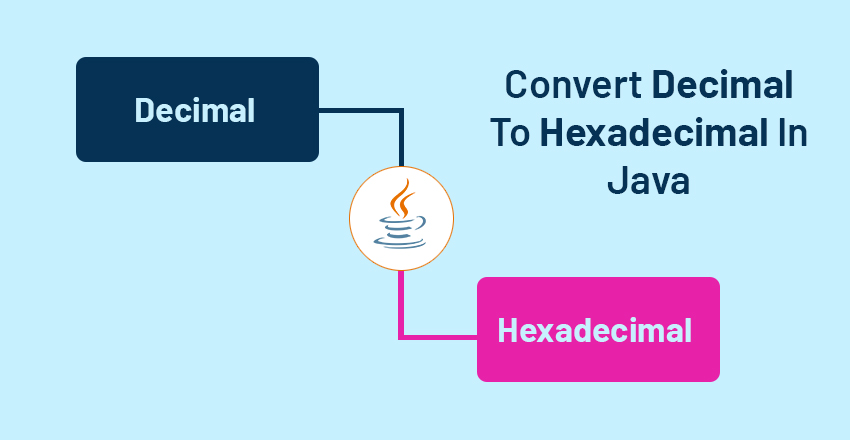
 24×7 Live Java Homework Help From Expert Tutors!
24×7 Live Java Homework Help From Expert Tutors!
